Script Values
Many script events now support using Script Values as inputs. These allow you combine number values, variables, mathmatical operations and functions to create complex values.
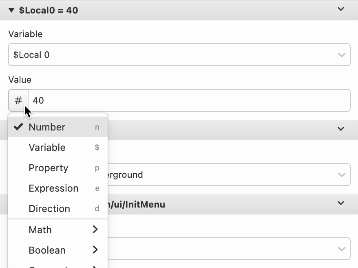
You can use Script Values in your scripts anywhere that you see a button to left of an input field (as shown below) by clicking the button to open the menu.
Math Expressions
Script Values are very similar to Math Expressions with a more visual interface, the same math functions are available for both value types. Anywhere you can use Script Values you can also use the menu to change to using Math Expressions instead, allowing you type your expressions. You're also able to combine Script Values and Math Expressions if needed.
Drag and Drop
By dragging the Script Value buttons you quickly move values between different parts of your script.
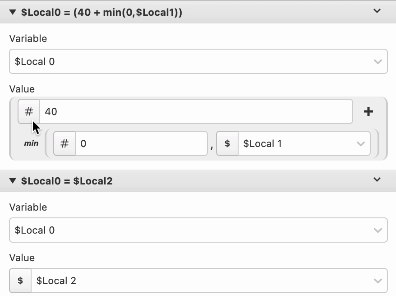
If you need to move values between different scripts, opening the menu and selecting "Copy Value" will allow you to select "Paste Value" when opening the menu from another script.